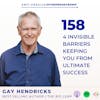How Much Time Is Your Inbox Costing You?

Most online entrepreneurs lose a LOT of valuable time and productivity on emails. That’s why in this episode, I’m sharing the simple tips you need to get you OUT of your inbox — including the auto-reply message that’s saved us countless hours in our digital business.
How many hours of productivity has your inbox cost you?
For most digital business owners, it’s too many to count!
But that stops here... If you’re ready to reign in your email and get back TONS of time as an online entrepreneur, this episode is for you.
BY THE TIME YOU FINISH LISTENING, YOU’LL WALK AWAY WITH:
- Practical inbox strategies for reclaiming your time and increasing your productivity
- A simple system to streamline your email workflow as an online entrepreneur
- The automated email that changed everything in our digital business
_____________
Liked this episode? Pay it forward and share it with a friend.
Love the show? Write a 5-star review — even one sentence helps us keep bringing you the content you want to hear.
More from Courtney:
- Website: theeffortlesslife.co
- Instagram: @thecourtneyelmer
Some product links on this site are affiliate links, which means we'll earn a small commission for any affiliate purchases you make (at no additional cost to you). We only recommend products that we use and/or personally trust, so you can browse with confidence.
All Rights Reserved | © The EffortLESS Life®
Courtney Elmer 0:00
Do you find yourself drowning in a never ending stream of emails? Are you tired of feeling like you're spending countless hours sorting through irrelevant messages, only to feel like you're still not making a dent in your inbox? If you answered yes, then keep listening because it is time to take control of your inbox with this productivity tip and get your valuable time back. And in today's episode, I'm going to show you how, from pointing people to the correct inbox, to setting people's expectations to forwarding irrelevant messages, I'm going to share some very productivity tips that we use here at the EffortLESS Life® and some simple strategies for reclaiming your time and reducing inbox overload. To help you transform your inbox from a source of stress to a well oiled machine. That's all coming up next. So stay tuned.
Courtney Elmer
Globally ranked among the top shows in business and education, we're known for one thing, helping overworked entrepreneurs like you learn how to run your business like a true visionary leader, because when you get the right systems support, and structure in place, you can spend more time in your zone of genius. So if you're tired of listening to today's business influencers teach this same old worn out marketing strategies that aren't making you any money, it's time to take a look under the hood of your business and fix the engine itself. Because the truth is, you don't have to work as hard as you are right now to scale beyond six figures and create the greater influence, income and impact that you deserve. The secret to scaling starts on the back end of your business. This is the AntiFragile Entrepreneurship™ Podcast.
Courtney Elmer
Welcome back to the AntiFragile Entrepreneurship™ Podcast. This is episode 163. I'm your host Courtney Elmer. And today I'm bringing you a flashback episode, where we shared some super simple, super helpful productivity tips for getting you out of your inbox. It is hands down the number one all consuming thing in all businesses, but it doesn't have to be. Now a few episodes back I shared with you how last year got really busy for us. And I started timing myself. And I found out that I was spending upwards of two of my five working hours a day in my inbox not counting the time that I spent responding to Team slack messages, and answering questions and coaching inside of our student groups. And before I knew it, most of my available working time had been eaten up. And I knew that I had to tighten up our system so that I could better protect my time as well as my team's time. So if you've been listening to the show for a while, you might have listened to Episode 79 Way back when it first aired.
Courtney Elmer
And today we decided to remaster this episode for you because it is still hyper relevant if not more so today than it was then in in that episode, I gave you a simple call to action at the end to email me if you wanted to see a copy of the auto reply message that we use. And I'm going to give you that same call to action today and invite you to do that, because we have since updated that auto reply to make it even more clear, and to point people to where they need to go. And today I'm going to show you how you can implement similar productivity within your own business. Now the simple secret productivity tip here is that you turn on the auto reply feature inside of your inbox, so that everyone who emails you automatically gets a reply. And the idea of an auto reply message isn't new. But the problem is, most people don't utilize this feature. Well. Now these quick tips are designed to give you immediate support in some of the areas of your business that you might be struggling to keep up with right now.
Courtney Elmer
But don't get it twisted, because getting the right systems in place is only half the battle. And a quick productivity tip won't solve the deeper issues in your business structure that are currently preventing you from experiencing that freedom that you started your business for in the first place. And in my own experience, I found that sometimes the quick productivity tip can help buy you more time, so that you can focus that time on fixing the more systemic issues. So think of it like this a bandaid won't help you when what you really need a stitches, but it can slow the bleeding long enough to get you to a place where you can heal the wound. You follow me? Alright, so today's quick productivity tip is going to take you all of 10 minutes to implement it is super easy. But depending on the volume of emails that you get, it can save you upwards of an hour a day. In response time.
Courtney Elmer
You've seen these before you send someone an email, only to be surprised to see an email back from them so quickly. But then just like the air out of a balloon, you might feel a little deflated when you open that email and realize it's just their auto responder confirming Hey, got your message. Thanks for sending we'll be back in touch with you soon. But they're not using the auto responder to its full advantage. So it becomes more of a nuisance than anything else. Also at this point in the game anyway, I mean, I remember back in the dial up days when internet and email were relatively new thing, and it was kind of nice to get a responder message like that. So you could know, without a doubt your email had made it to the right place. But now that email is right up there with sliced bread, it's become so second nature, that those once helpful confirmation messages are now more of a bother than anything. In fact, they can be downright intrusive sometimes, how dare you clog up my valuable inbox real estate with your annoying and somewhat redundant message letting me know my email made it to you? I mean, come on.
Courtney Elmer
Thanks, delete, boom. But what a pity, because if only people knew how to use the auto responder feature to its full capacity, we'd all be sleeping better at night. So if you are in the camp who thinks that auto responders are annoying, I don't blame you. You wouldn't want to do that to your contacts. Therefore, you don't have one because you wouldn't want to annoy them. And you and I should probably take a look at what's going on there under the surface in a different conversation. For today. All I want you to do is shift your perspective from auto responders being annoying and entertain the possibility that auto responders can be informative, entertaining even, it all depends on how well you master the art of the auto responder. Now, for those of you who are like come on, Courtney Elmer, I want to save time in my inbox just tell me what to do. Well, here is your productivity action item then for this week, before the next episode airs on this podcast. So next Tuesday, a new episode drops every Tuesday before the next episode airs, you are going to go into your email settings and set up your auto responder.
Courtney Elmer
Some applications call this a Vacation responder is the same thing. And before you write a word for your reply message, there's two things that I want you to consider in terms of your intention behind the auto reply. To make it not annoying. It needs to do two things it needs to number one, set expectations. And number two, it needs to act as an FAQ resource for your business, a Frequently Asked Questions resource. So in terms of setting expectations, this is to simply let your contact know when they can expect a reply from you. This is about having boundaries. And if you want to see how we worded this and our own email autoresponder then email us Hello at the effortless life.co. You can see what our says if you haven't emailed us to do so already,
Courtney Elmer 7:31
in terms of setting it up to act as a FAQ resource a fact resource for your business. This is a brilliant idea that I swiped from my good friend Kate Cracow. She was our guest back in episode 15 on the show, amazing episode definitely go back and make time to listen to that she shared some valuable pearls of wisdom in that episode. But her email responder was the first time that I saw this method applied. And I thought, wow, how genius is this? So in her email reply, she points people to certain resources and answering frequently asked questions based on the types of emails that she receives most often. So in her email, it's greeting, you know, friendly, salutation, hey, thank you so much for your email. And then she has a few bullet points pointing people in certain directions. So for those of you looking for partnerships and collaborations, please review this page and submit a form and it's linked to that form. For those of you that are looking to pitch the podcast, we're not accepting new guests at this time. But instead, you can do this connect with us in our community. For those of you looking to pick my brain, here is how you can do that.
Courtney Elmer
For those of you looking for support around these areas of your business, you can fill out an application here. And so what she is doing is she is answering questions for people in her auto reply message. So what does this do? It saves her from having to sit there and email these links out, email by email every time a request comes through. And this would save anyone on her team from having to do the same. So whether it's you managing your inbox or someone on your team, it saves time all the way around. Now the sky's the limit here. Because in your auto reply, you can answer frequently asked questions you can point people in the right direction. You can include links to your most popular lead magnets or low ticket offers or your program applications. You can point people to specific sections on your website or to go listen to a specific episode on the podcast that answers a frequently asked question that you get if you have a podcast. The sky literally is the limit. Anything you can come up with you can put in that auto responder. Couple of guidelines here number one, you want to really treat this like an FAQ page. What are the questions that people ask and email you most often?
Courtney Elmer
Put the answers In your auto responder and point them to the next step, be really strategic with this, don't put a whole list of 20 things for them to read, people are moving at a quick pace, three to five things at the most. We actually do this in our podcast email account, that auto responder not only includes times that we reply to emails so that they know when to expect a response from us. It also includes a link to our podcast guest application form because we get a ton of pitches for guests on the podcast. And that saves us from having to send that link out every single time. So this really creates a win win for everybody, because it saves you a step from having to email that information out again and again. And it saves your contact a step back, giving them the information they need right away at their fingertips, rather than them having to wait on your reply. If they get their question answered right away via the auto responder. It saves you and them time. And we have gotten more compliments on our auto responder than I think almost anything in our business, it's actually really amazing to hear what people have to say about our auto responder. And I have had, I can't even tell you how many people have implemented an auto responder of their own simply from seeing hours, and realizing how much time they could protect by taking 10 minutes to set this up for themselves.
Courtney Elmer
So here's what our auto reply message currently says when you send us an email, this is what you automatically get back. It says thank you so much for reaching out to us, at the EffortLESS Life®, we're really glad you're here. And to make sure your email gets to the right person and is handled in a timely manner. Here are a few tips. Number one, if you're pitching a guest for the podcast, please direct all pitches to Lynnae, our Podcast Manager at this email address pitches sent to this address are automatically deleted. So what am I doing here, what we noticed was happening was that a lot of people would pitch podcast guests directly to my email thinking that because I'm the host, I'm the one who's in charge of selecting guests for the show. But I'm not our podcast manager handles that she has criteria that she follows that I have trained her on. And she is the one who is responsible for getting guests on the show or for declining guests who aren't a fit. So what I'm doing in this first step is letting someone know if they're sending a pitch to me, I'm letting them know number one, here's where you need to send that email. And number two, this email that you've sent here is going to get disregarded it's going to be deleted, right? Don't expect a reply, I'm setting their expectation to know not to expect a reply from this address and hopefully in the future, train them to just go to Rene first to not even send the pitch to me.
Courtney Elmer
Okay, so then the auto reply continues with productivity tip number two. If you're interested in having Courtney speak at your event, to book or for a live workshop, or for a guest interview on your podcast, please send the details to Jenn, our partnership coordinator at this email address. So what I'm doing here is a lot of times I'll get pitches in my email from people asking if I'm available to speak at this summit or to teach a workshop to their mastermind, or to speak at this live event. Or if I could be a guest on their podcast. And I love doing all of those things. And we have a certain window of time set aside each month for me to be able to do those things. It's great for visibility, and I enjoy it. But I can't say yes to everything. And I'm also not in charge of partnerships within the company. I'm no longer in charge of that I have offloaded that and delegated that to someone who is so capable, if not more so than me for coordinating all of the steps that go into booking these kinds of partnerships. So what I'm doing in this step is I'm letting a person know if they're pitching me, hey, wrong inbox, send it here, because this is the person that you need to speak to.
Courtney Elmer
Okay, so then the email goes on to say, productivity tip number three. If you're a client, and this email is for Courtney Elmer, please be assured she will reply back to you as soon as possible. So what am I doing here? I'm letting our clients know those VIP clients who do have the privilege of having my direct email. I'm letting them know, hey, if your client and you've sent Courtney Elmer a message, she's gonna get back to you as soon as she can. Now, if I'm out of the office for any reason, this is also where I would edit it during those times to add a special note. So for example, later this week, and next week, I will be out of the office for the Mardi Gras holiday here in New Orleans. My son is off to school. My schedule follows his school schedule. So when he's off, I'm off as much as possible. So I'm going to put a note there for next week that says please note, Courtney will be out of the office from this date to this date. With limited access to email. We put Vitiate your patience during this time period. And that just sets up the expectation for whoever's emailing me to know that, hey, my response time is going to be slower or not at all. If you're on vacation, and you're totally unplugged, you can say that too. And I've done that many times.
Courtney Elmer
So then the email goes on to talk a little bit about why we do things this way, at the EffortLESS Life®. We speak about our values. And it says, at the EffortLESS Life®, we're more than just a company. We're a family first team, who is committed to providing you with personalized hands on service in this fast paced digital world. And that is why we use an app called Boomerang to pause our inbox during peak working hours, so that when we reply, we can give you our full attention and deliver the exceptional service you deserve. And it goes on to say, we check emails Monday through Thursday, in the order that they are received. So you can expect to hear back from us soon. Thanks for your patience, we look forward to connecting with you. And we have a little plug in there for the podcast as well.
Courtney Elmer 16:09
That's it. What we are doing here is we are setting the expectation for this sender. First of all to know if they landed in the wrong inbox where they needed to direct that email to train them, where to send those emails now and in the future. And we're setting the expectations for anyone who emails us on when to expect a reply. If someone emails us on a Friday, and they get this auto reply, they're gonna see that we check emails Monday through Thursday. And they're automatically not going to expect to reply until probably the early part of the following week. Now, it is up to you to hold the inbox boundaries that you set. If I say that I'm only checking emails Monday through Thursday, and suddenly I'm replying to emails on a Saturday. What that then teaches people is that I don't actually care about the boundaries that I set, and that you can circumvent my boundaries by emailing me on a weekend. And guess what, I'll reply. So my productivity advice to you is that whatever inbox boundaries that you set, hold them hold them. It's okay to have boundaries, especially when it comes to your inbox.
Courtney Elmer
So if you like how this sounds, and you want to borrow elements from ours, you're welcome to do that. You can also use chat GPT. To help you write an auto reply of your own. The important thing is that it should be in your voice and specific to your business. So that's your marching orders this week carve out 10 minutes, compose a friendly, fun and informative auto responder that saves you time when replying to emails, and saves your contacts time when waiting on a response from you. And if these productivity tips that you learned in this episode today was helpful to you. I'd appreciate if you would share this with a friend. We all know another business owner who was struggling to grow their business, he was doing everything they can to be successful, and to succeed. And by sharing these productivity tips with them, you can help them get their hands on the resources that they need to do that.
Courtney Elmer
Now coming up next week on the show, oh, I'm excited for this, we are doing something really special. We've had some major updates happening here behind the scenes at the EffortLESS Life® along with some really exciting. And I would say unexpected changes for where our company is headed. And in next week's episode, I'm going to tell you all about it. Plus, I'm going to reveal why we've decided to implement these changes now and what you can expect from the EffortLESS Life® moving forward. So I'll be sharing those exclusive insights into the future of our company next week. So don't miss it. Be the first to get all the details and the exciting changes coming here to the EffortLESS Life®. And I'll see you back here next Tuesday. Until then, go live your EffortLESS Life®.